Make A Bootable Pendrive,Bootable Windows10,Bootable Windows7,Bootable Windows8,Poweriso
Sunday, December 29, 2019
Add Comment
Make A Bootable Pendrive,Bootable Windows10,Bootable Windows7,Bootable Windows8,Poweriso
1. USE AT LEAST 16GB USB3.0 PENDRIVE
2. FORMAT NTFS
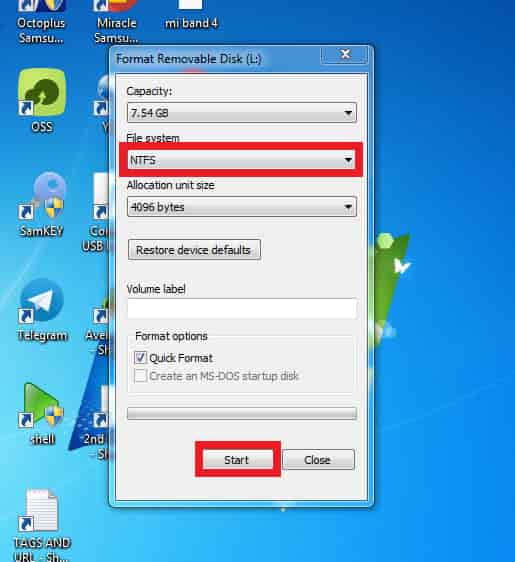
3. OPEN POWERISO AS ADMINISTRATIVE
4. CONTINUE UNRAGISTERED
5. SELECT CREATE BOOTABLE USB DRIVE
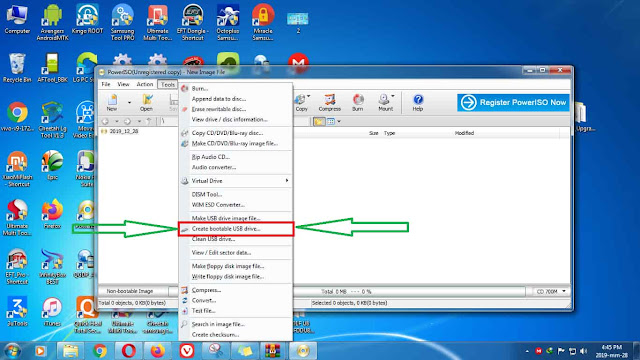
6. SELECT IMAGE FILE .ISO FILE OF WINDOWS 10,WINDOWS 7,WINDOWS 8
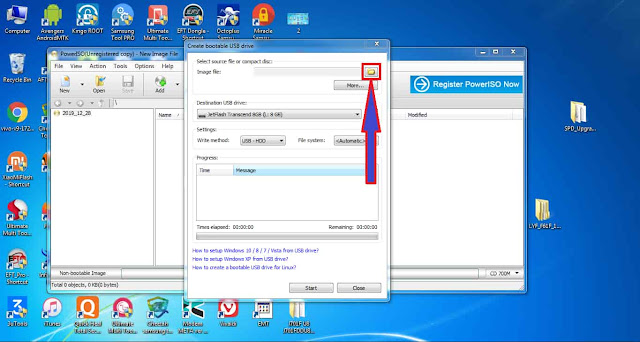
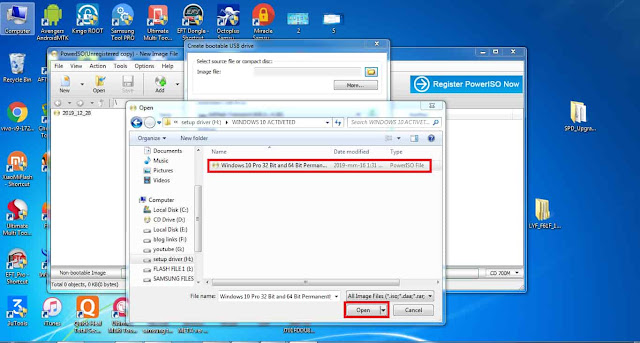
7. START AND OK
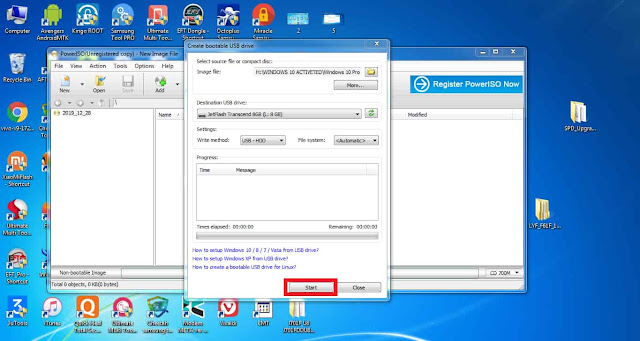
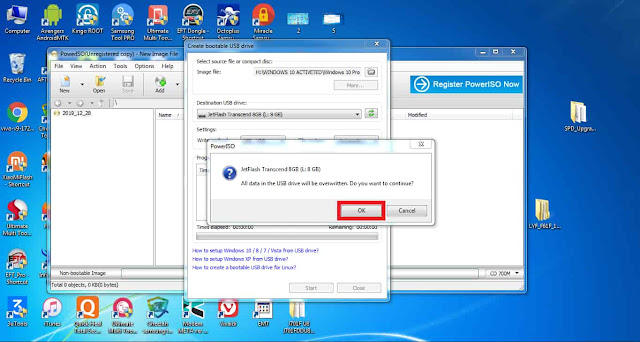
8.DONE NOW YOUR PENDRIVE IS BOOTABLE
NEED -
- 16 OR 32 GB USB3.0 PENDIVE
- COMPUTER OR LAPTOP
- POWER ISO SOFTWEAR -CLICK HERE TO DOWNLOAD
Features and Highlights
- Support almost all CD / DVD / BD-ROM image file formats (ISO, BIN, NRG, CDI, DAA and so on).
- What is DAA file? DAA file (Direct-Access-Archive) is an advanced format for image file, which supports some advanced features, such as compression, password protection, and splitting to multiple volumes. >>More Detail
- Open and extract ISO file. You can extract ISO file with a single click. >>More Detail
- Burn ISO file to CD, DVD, or Blu-Ray disc. PowerISO is professional burning software. With this tool, you can create Audio CD, Data CD, Data DVD, Video DVD or VCD. The tool also supports Blu-Ray burning. >>More Detail
- Burn Audio CD from MP3, FLAC, APE, WMA, or BIN files. >>More Detail
- Rip Audio CD to MP3, FLAC, APE, WMA, or BIN files. >>More Detail
- Create ISO file or BIN file from hard disk files or CD / DVD / BD discs.
- Edit ISO image file directly.
- Mount ISO file with an internal virtual drive. It can mount all popular disc image files to built-in virtual drive. >>More Detail
- Convert image files between ISO / BIN and other formats. The app can not only convert BIN to ISO, but also convert almost all image file formats to standard ISO image file.
- Create a bootable USB drive. It allows you to setup Windows through USB drive. >>More Detail
- Make bootable ISO file and create bootable CD, DVD disc.
- Support both 32-bit and 64-bit Windows.
- Can be used easily. Power ISO supports shell integration, context menu, drag and drop, clipboard copy paste...
1. USE AT LEAST 16GB USB3.0 PENDRIVE
2. FORMAT NTFS
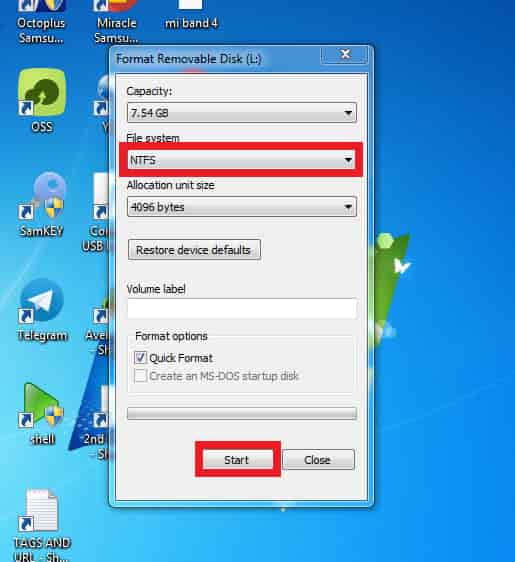
3. OPEN POWERISO AS ADMINISTRATIVE
 |
4. CONTINUE UNRAGISTERED
 |
5. SELECT CREATE BOOTABLE USB DRIVE
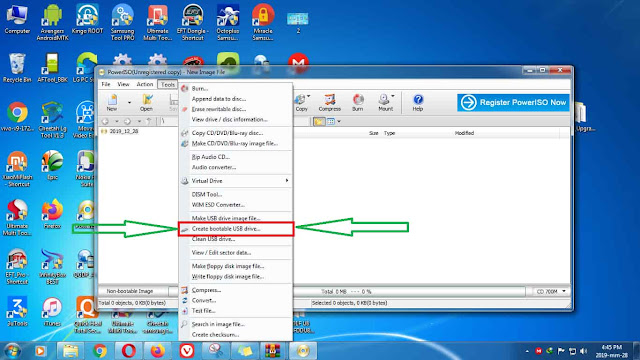
6. SELECT IMAGE FILE .ISO FILE OF WINDOWS 10,WINDOWS 7,WINDOWS 8
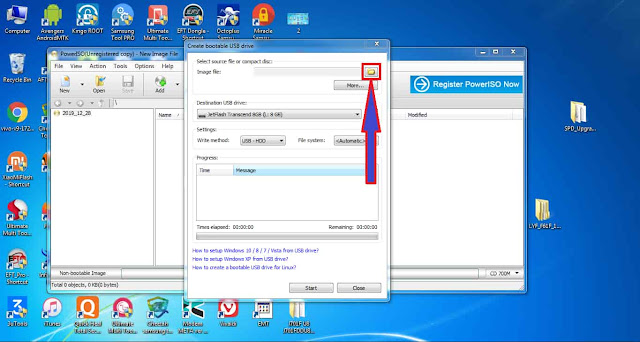
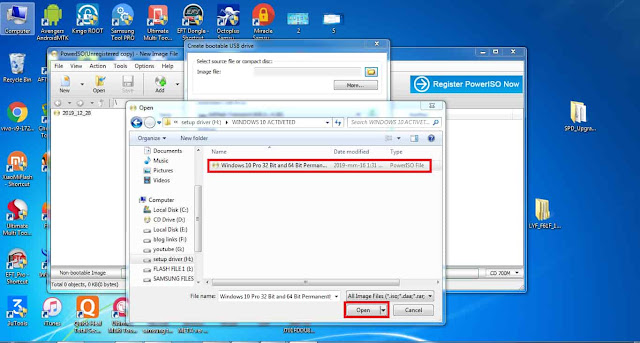
7. START AND OK
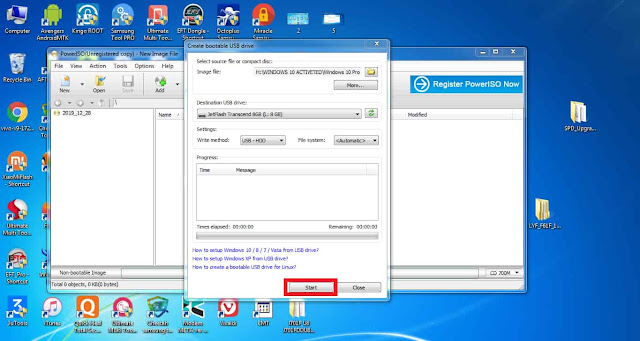
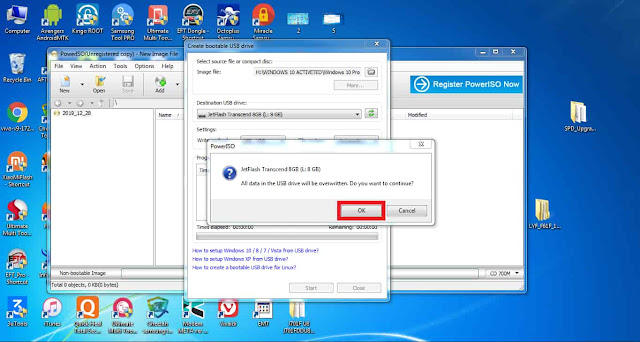
8.DONE NOW YOUR PENDRIVE IS BOOTABLE

0 Response to "Make A Bootable Pendrive,Bootable Windows10,Bootable Windows7,Bootable Windows8,Poweriso"
Post a Comment